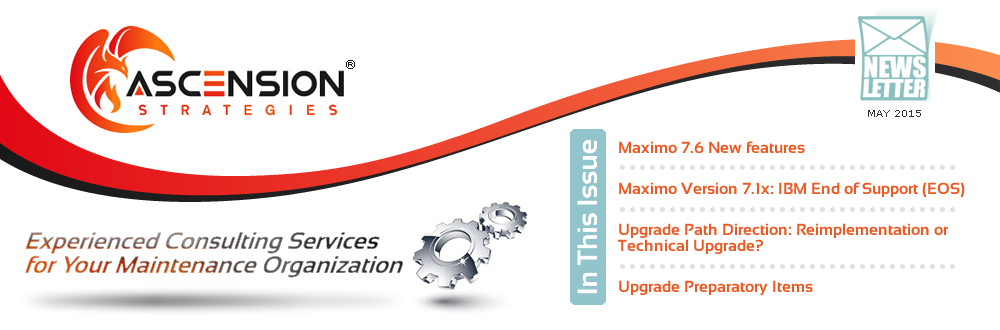Maximo 7.6 New features
The Maximo Asset Management 7.6 release, with a focus on long list
of technical improvements and end user and administrative features and
functionality, may be the answer to many of your business needs – and
likely the release your organization has been waiting for!
Maximo 7.6 was built based on client and industry-driven needs
and greatly expands on previous versions, while delivering more features
to a broader range of clients by packaging them in the core IBM Maximo
Asset Management solution. This version is packed with usability enhancements,
streamlined installation and broader peripherals support, multi-tenant
architecture, included mobile device access, amped-up analytics and
more to help your organization achieve greater efficiency in asset
management through improvements in usability, integration, installation,
and business intelligence (reporting and metrics).
The sections below highlight just some of these new Maximo 7.6
system capabilities, features, and enhancements.
Streamlined Installation and System Enhancements
 Start
off with streamlining installation using the IBM Rational installation
manager technology with a single installer interface, then add in the
new installation option for a multitenancy environment to enable multiple
independent tenant entities to co-exist in the same instance of the Maximo
database, you have a more robust deployment offering. This offers true
separation of all tenant data and supports multiple, configured tenants
within a single instance to reduce hardware, middleware expense and administration.
Tenants have their own business processes, reports, workflows, screens
and extended data models – reducing hosting complexities and cost. Start
off with streamlining installation using the IBM Rational installation
manager technology with a single installer interface, then add in the
new installation option for a multitenancy environment to enable multiple
independent tenant entities to co-exist in the same instance of the Maximo
database, you have a more robust deployment offering. This offers true
separation of all tenant data and supports multiple, configured tenants
within a single instance to reduce hardware, middleware expense and administration.
Tenants have their own business processes, reports, workflows, screens
and extended data models – reducing hosting complexities and cost.
Maximo 7.6 also better supports Corporate technology standards,
enabling customers to take advantage of the latest hardware, OS, middleware
and browser technology. Other system enhancements include:
- Modification of Limited Use Licensing options
- Support for Google Chrome and Apple Safari (Macintosh only) browsers
- Exclusive record editing preventing other users from overwriting changes
- Crew management for more flexible scheduling options
- Service addresses for locations and assets so they can be displayed on a new map control
- Improved handling to ensure that messages in the preprocessing queue are not lost
Configuration and Administration
 Maximo
7.6 takes application configuration and administration to new levels using Content Packs (PCPs) to provide best practice data, reduce configuration effort, and jump start your deployment. PCPs contain predefined artifacts and sample data that you can later modify to suit your needs, and are available for the key processes of Maximo Asset Management: Work Management, Inventory Management, Purchasing or Procurement, and Classifications. Packs come with artifacts, such as Start Centers, security groups, workflows, roles, actions, and escalations. Additional new configuration and administration features include: Maximo
7.6 takes application configuration and administration to new levels using Content Packs (PCPs) to provide best practice data, reduce configuration effort, and jump start your deployment. PCPs contain predefined artifacts and sample data that you can later modify to suit your needs, and are available for the key processes of Maximo Asset Management: Work Management, Inventory Management, Purchasing or Procurement, and Classifications. Packs come with artifacts, such as Start Centers, security groups, workflows, roles, actions, and escalations. Additional new configuration and administration features include:
- New application design allowing you to have greater control over the design of applications and how they behave
- Enhanced Automation Scripting capabilities supporting multiple common scripting languages
- New Security to enable blocking of IP addresses, and manage failed logins, forgotten password attempts, and self-registration attempts
Business Intelligence (Reporting, Metrics, and KPIs)
 The
new Business Intelligence (BI) or Analytic features, with
Reporting, KPIs and Dashboards enhancements, are one of the key components
of Maximo 7.6.
Aimed at improving performance, increasing user access
and providing better tools to monitor the health of your business, the
expanded BI Tool set
includes entitlement to the Cognos BI Server tools, introduce
two new KPI applications, extend the types of ad hoc reports you can create
within
the Maximo applications, and offer multiple new configurable
performance features to optimize your user's BI experience. The
new Business Intelligence (BI) or Analytic features, with
Reporting, KPIs and Dashboards enhancements, are one of the key components
of Maximo 7.6.
Aimed at improving performance, increasing user access
and providing better tools to monitor the health of your business, the
expanded BI Tool set
includes entitlement to the Cognos BI Server tools, introduce
two new KPI applications, extend the types of ad hoc reports you can create
within
the Maximo applications, and offer multiple new configurable
performance features to optimize your user's BI experience.
Combined with
new email export file options, configurable
request page features, escalations to notify your administrator
of long running reports, and BI Packs providing visual,
dynamic measurements of your work order, asset and inventory
performance, and your BI just became supercharged!
- Add calculations and summaries for selected attributes in a report to quickly analyze data results
- Key Performance Indicator (KPI) Viewer application where users can collaborate and see additional details behind a KPI such as trends and history and collaborate on KPIs outside of the Start Center
- Manage KPIs using the KPI Manager application – including the ability to schedule individual KPIs and a new cron task to manage KPI historical records
- Set security privileges on individual KPIs to restrict user access in the new KPI Viewer application
- Two new MS Excel file options are available for report emailing to reduce file size and enable support of graphical images which evaluate all the records in a report hierarchy and prevent massive reports from running
- Enhanced report cancellation so reports can be canceled regardless of the stage of report processing, plus configurable stop limits and report escalations to notify administrators of long running reports so that the administrator can quickly circumvent any potential performance problems
- Embedded Cognos powerful BI enterprise tools enabling a deeper analysis and visualization of Maximo data via metric reports, highlighting non-performing areas, and use of time dimensions
Built-In Mobility
 The
growing mobility demand for working on-the-go is now more widely supported
with the track-proven IBM Maximo Everyplace solution – offered now
a standard part of the IBM Maximo 7.6 platform. This solution enables
a simple re-skin of a Maximo application to fit within the form factor
of phones or tablets for connected accesses through any devices browser. The
growing mobility demand for working on-the-go is now more widely supported
with the track-proven IBM Maximo Everyplace solution – offered now
a standard part of the IBM Maximo 7.6 platform. This solution enables
a simple re-skin of a Maximo application to fit within the form factor
of phones or tablets for connected accesses through any devices browser.
The Maximo Everyplace template applications are easier to support and
distribute; providing your mobile workforce with the tools and technologies
to complete their daily tasks – and can be used alongside other
mobile technologies for scenarios when ‘disconnected’ mobile
work needs to be performed.
The User Interface and User Experience
 Maximo
7.6 boasts a new user interface look and feel across the applications,
plus changes to how the user interface behaves. This mean that you can
access additional data or details quicker and easier, and complete tasks
faster, increasing your efficiency and productivity. Maximo
7.6 boasts a new user interface look and feel across the applications,
plus changes to how the user interface behaves. This mean that you can
access additional data or details quicker and easier, and complete tasks
faster, increasing your efficiency and productivity.
Asynchronous communication between the user interface and WebSphere Application
Server means that you can quickly complete fields, and with improved error
handling, you can resolve issues faster and more effectively and address
data entry errors after you complete all of the fields.
Examples of other user interface improvements include:
- Enhanced navigation capabilities for easier access to frequently used functions
- Allowance for multiple objects in a result set – now you can include data that might be part of a ‘child’ record to that WO, like materials, tasks or assets
- A new easier to use calendar control that offers faster response to clicks
- When saving changes to a record, the focus remains on the last table row that was edited
- On the List tab, all the changed records are highlighted for ease of identification
- The filter that you set for records on the List tab of an application is maintained when you view multiple tabs during the same user session and different text styles indicate whether a record was changed since the filter was applied
Plus Many Other Enhancements!
 To
top off the extensive list of Maximo 7.6 enhancements,
User Assistance is a click away with the Knowledge Center,
containing a
technical library of content for your products, with all
of the content available as searchable
HTML – and some of it is also available in PDF format. To
top off the extensive list of Maximo 7.6 enhancements,
User Assistance is a click away with the Knowledge Center,
containing a
technical library of content for your products, with all
of the content available as searchable
HTML – and some of it is also available in PDF format.
Attention was even given to smaller or focused usability areas, making
Maximo behave like many other modern Web-enabled content or applications:
- Hover over a field to see related information without having to leave the record (imagine placing your mouse over a laborcode field to display the persons full name, title, phone number and email)
- Buttons next to text boxes provide quick access to the actions you frequently use
- View related information for a record in a Result Set Portlet
- Edit mode ensures that no one else can edit a record while you are making changes
- Side navigation menu makes moving around the user interface and completing tasks easier and provides quick access to recently used applications
- A new skin is available that modernizes the user interface and includes more visible Home and Go To buttons
- Labels for each field are placed above the field, rather than to the left of the field, reducing the need for horizontal scrolling when the side navigation menu is enabled, but also has the benefit of scalability when compacting applications horizontally
For additional information on Maximo 7.6 new features and functionality – as well as hardware and software requirements and compatibilities
between versions, and/or your upgrade path, please contact us to find out how Ascension Strategies
can assist you with these areas.
|